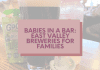Contributor Megan’s post “Take the Dang Picture” got us thinking about photos of our kids. Sometimes in this Instagram era we live in, it’s hard to just take a snapshot that isn’t perfect or insta-worthy. It’s exhausting. Megan admits that she sometimes deletes photos she’s taken because they’re not perfect. Honestly, we’ve all done that, right?
To take some of the pressure off, we asked our photographer, Bailey Wilson, to give us her beginner tips for capturing better everyday photos of our kiddos.
Bailey is a mom to two littles and understands that not every photo needs to be photoshoot-worthy. Sometimes the snapshots at the park can be just as treasured as a annual stylized shoot.
We hope these tips empower you to capture the everyday moments in ways that you’ll love the images a little more, and be a little less harsh of a photography critic on yourself!
Be sure to checkout Bailey’s discount code at the end of the article that you can use anytime in 2021!
#1: Lighting
So much of your end photo result begins with adequate lighting! Phone cameras have come a longways since I got my first phone (did it even have a camera? Am I old?) but we still want to set ourselves up for the most success with the least amount of work.
To do this, I often look for soft, bright light. If we’re inside, I opt for a room with plenty of natural light from the windows, but not directly next to the window (to avoid any harsh shadows).
#2: Rule of Thirds
The rule of thirds is a pretty basic photography guideline that suggests dividing your photo into thirds, both horizontally and vertically.
The idea is that your subject should ideally be placed at the intersection of those dividing lines, or directly on one of them. When we look at a photo, we essentially ‘read’ it like we read anything else, and the idea is that using the rule of thirds when composing your photos makes it easier and more aesthetically pleasing for your eyes to read.
#3: Background
It’s not always possible to have an entirely perfect background, but think about what else is around your subject. Can you shift yourself or your subject just slightly to avoid some background noise?
If it’s unavoidable, this can be a great time to enlist that handy portrait feature that iPhone has rolled out. Portrait mode allows for changes in your depth of field so that your subject remains the clear focus. This is the best hack!
#4: Focus/exposure
If your phone doesn’t have portrait mode, or you don’t like using it (it requires your subject to remain fairly still, and I know my kids can’t always do this), you can simply use your finger to tap your subject’s face on the screen.
A square around your subject will appear, letting your know they are in focus. If from here, your subject is underexposed (too dark) or blown out (too light), tap again and adjust the sunshine slider that pops up next to the square.
#5: Post processing
The number one thing I do when I edit a mobile photo is straighten the image. Note what is in the background or on the horizon and how much nicer the photo looks when it’s been straightened.
There are so many photo editing apps available, but I always use Lightroom Mobile for editing on my phone. It’s free, and there are tons of really affordable mobile presets on the market that work with Lightroom Mobile if you’re looking to add a specific style or mood to your photos in post processing.
I suggest playing around with everything in the app- look at how adjusting the sliders for exposure/contrast/temperature/shadows, etc. all draw out different things from your photos. The more you understand these, the more consistently you can edit your images and really hone in on what you want them to feel like.
Thank you, Bailey!
For any family sessions, from minis, to newborn, to anything else, Bailey Wilson Photography is offering $20 off if you mention East Valley Moms!