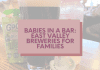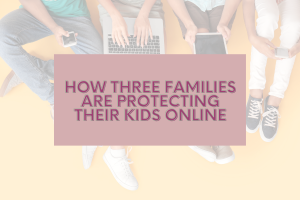 Today we’re talking about internet safety, and how three local families are protecting their kids online and navigating the challenges of a digital world that we didn’t grow up in ourselves.
Today we’re talking about internet safety, and how three local families are protecting their kids online and navigating the challenges of a digital world that we didn’t grow up in ourselves.
The year was 2006 and the internet was still pretty new; social media was even newer. MySpace was all the rage, and Facebook was so new/exclusive that you had to have a college email address to use it. Like any other kid my age, I was on MySpace and AOL Instant Messenger regularly. There weren’t blogs or social media groups that helped parents understand the dangers of the internet, especially social media.
A girl who claimed to be from the school I attended added me on MySpace and started sending me messages. There was only one photo posted on their MySpace page, but I didn’t think much of it. This person knew who I was, I couldn’t put a finger on who they were, but this wasn’t out of the ordinary. I talked to them off and on for months, until one day we decided to meet at our local ice cream shop. I was out with two of my friends prior to our meeting time, so they decided to drop me off before heading to their next place. Again, I thought nothing of it- this was a kid from my school, right?
It wasn’t.
I sat at a table looking for a girl my age to come through the door. But the one who came through the door and sat down at my table was a friend’s dad and stepmom; with whom my friend had been estranged. They proceeded to tell me all the reasons why they did what they did, while I sat in panic. They wanted me to help them build a relationship with their daughter. They tried to speak to my naive heart by using religion and stories about my friend that would make me trust them. And I did…
I was lucky. These people took me home to my family after I got in the car with them. Even though it could have been worse, it was one of the scariest days of my parents’ lives. In hindsight, it was one of the scariest days of my life, as well. I just didn’t realize it in the moment.
As an adult, I worry even more about my own kids and their naivety online. While I believe there are more people who are good than evil in this world, you can’t put your guard down with your kids. I often wonder if I could have been in this situation, my kids also could be. So, what is a parent to do?
My hope is that the answers myself and two of my fellow contributors provide help you to navigate this very real fear we have for our children. I also hope it puts your mind at ease knowing that there is more information than ever before available to you as a parent to protect your child online. You are not alone.
XO,
Amanda
1) How do your kids currently access the internet?
Amanda:  My stepsons (12 and 13) both have cellphones and mainly access the internet through their device. They also have Chromebooks from school and their own personal one. My four and one-year olds don’t access the internet unless it’s an app I have downloaded to their tablet or a show that I have downloaded for them to watch on a trip.
My stepsons (12 and 13) both have cellphones and mainly access the internet through their device. They also have Chromebooks from school and their own personal one. My four and one-year olds don’t access the internet unless it’s an app I have downloaded to their tablet or a show that I have downloaded for them to watch on a trip.
Jessica: My twin boys (almost 11) have their own iPhones (our old ones) and an Xbox live.
Kira: Our kids (ages 13, 10, 9, and 3) have access to a family Chromebook and then each of our girls has their own phone. Only our 13 year old has cellular service on her phone. The younger two basically use their phones to play games and talk with friends and cousins via Messenger Kids.
2) What sites do you allow them to access, what sites do you not allow them to access, and why?
Amanda: They are restricted from being on social media because we feel they are too young to use it appropriately. There are certain games they are not able to play online- like Roboblox due to some adult content that has been added to the game. There are issues with apps we would typically trust, as well. We try to keep up on sites and apps that are troublesome with Protect Young Eyes.
Jessica: We look at their phones periodically during the day and I check them nightly.
Kira: We have a ‘no social media’ policy – we did allow Layla (13 years old) to have Be Real on her phone but we have to approve who she friends and monitor content. Our girls can play Roblox, access YouTube, and use Messenger Kids (which is linked to my Facebook so we can see all activity and approve who they are friends with
3) At what age did you/ will you allow your kids to have cell phones? Why has your family agreed on this specific age?
Jessica: The boys got the phones at the age of 10. They walk home from school so I like being able to monitor their location. They don’t have them out at school; They stay in their backpacks as trackers.
Kira: Layla was in 6th grade when she got her first phone with service. Our younger girls got theirs around the same time (because old phones were passed down) but they still do not have cellular service.
Amanda: My sons received a cellphone (one for both to use) when they were in the second half of 5th and 6th grade. The reasoning was due to them walking to and from school, so we knew where they were. When they reached 6th and 7th grade, our oldest received his own phone due to him going to a different school than his brother.
Our youngest two will not receive phones until a later age- probably 14. Since allowing our older two kids to have phones, my husband and I have become more aware of other options that would allow us to know where our kids are and communicate with them without having a smartphone.
We believe they don’t need phones. They are a distraction most of the time. Our older kids use them to play games and text their friends. We have even found texting to not always be kind/appropriate and they are far too young to understand the implications of their words and what they share.
4) What parental controls do you have on these devices and why?
 Jessica: We have to approve their apps that they download or any other sites they look at with apple family. We all have iPhones.
Jessica: We have to approve their apps that they download or any other sites they look at with apple family. We all have iPhones.
Kira: One of the best things we did this year was put parameters around phone use. We have a charge station in our kitchen and everyone has to turn in their phones at 7pm (a little later for Layla because she often uses her phone for music for homework).
Phones stay on their stations until everyone is 100% ready to go for school the next day and then they are allowed to play a game or chat with friends until we leave. Phones stay in the kitchen during the school day (again, Layla can take hers to school because we need to get a hold of her for pick up or drop off needs).
All of the phones have restrictions for downloading so only mom and dad can add games or apps. And then really we just monitor.
Amanda: Our boys have iPhones. They can’t download anything without permission. We have also restricted their internet access to prevent viewing of explicit content, screen time on certain apps, and privacy controls. These can be placed on apple products when you choose in settings that ‘this is my child’s device.’ It will then allow you to input a password. https://support.apple.com/en-us/HT201304
Our reasoning for it is to protect them. They may not understand the effects of seeing explicit content now, or even the people who are on the internet that prey on children. So, we want to make sure they are safe until they are old enough to understand it more.
5) What advice would you give to a fellow mom who is starting to navigate the digital world with their kids?
Jessica: Make sure your child is mature enough and responsible and understands what to watch for.
Kira: It is such a hard time to be a parent in this digital world. I think following your own instincts and trusting your gut on what is best for your family is important as it is very easy for kids to see what friends are doing and ask for things you may not feel comfortable with.
We established early on that a phone is a privilege, not a right so the girls know, if we have challenges with school or behavior, the phone is the first thing to go.
Amanda: Read all that you can about the internet and children. There are a lot of resources available to you that will help you to make an informed decision that is best for your family. It’s tricky, but I find that keeping clear communication with them about the risks, and full access to their devices helps us to maintain some digital protection.